重ねた棒グラフを作成する
Example 3
この例は、2つのデータセットを含む簡単な棒グラフをどのように作成するかを示しています。 データはpDataのクラスのAddPoint()メソッドを使用して手動で設定されます。 呼ばれるグラフ機能は、拡張パラメタがなければdrawBarGraph()です。 このスクリプトを実行するとカレントディレクトリにExample3.phpファイルを作成します。
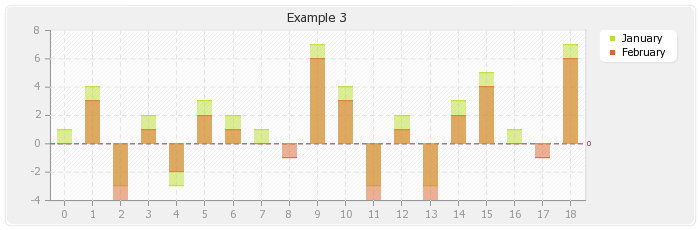
(訳注)この画像はサンプルコードのExample3.phpを出力したものです。
Example3.php ソースコード
<?php
/*
Example3 : an overlayed bar graph, uggly no?
*/
// Standard inclusions
include("pChart/pData.class");
include("pChart/pChart.class");
// Dataset definition
$DataSet = new pData;
$DataSet->AddPoint(array(1,4,-3,2,-3,3,2,1,0,7,4,-3,2,-3,3,5,1,0,7),"Serie1");
$DataSet->AddPoint(array(0,3,-4,1,-2,2,1,0,-1,6,3,-4,1,-4,2,4,0,-1,6),"Serie2");
$DataSet->AddAllSeries();
$DataSet->SetAbsciseLabelSerie();
$DataSet->SetSerieName("January","Serie1");
$DataSet->SetSerieName("February","Serie2");
// Initialise the graph
$Test = new pChart(700,230);
$Test->setFontProperties("Fonts/tahoma.ttf",8);
$Test->setGraphArea(50,30,585,200);
$Test->drawFilledRoundedRectangle(7,7,693,223,5,240,240,240);
$Test->drawRoundedRectangle(5,5,695,225,5,230,230,230);
$Test->drawGraphArea(255,255,255,TRUE);
$Test->drawScale($DataSet->GetData(),$DataSet->GetDataDescription(),SCALE_NORMAL,150,150,150,TRUE,0,2,TRUE);
$Test->drawGrid(4,TRUE,230,230,230,50);
// Draw the 0 line
$Test->setFontProperties("Fonts/tahoma.ttf",6);
$Test->drawTreshold(0,143,55,72,TRUE,TRUE);
// Draw the bar graph
$Test->drawOverlayBarGraph($DataSet->GetData(),$DataSet->GetDataDescription());
// Finish the graph
$Test->setFontProperties("Fonts/tahoma.ttf",8);
$Test->drawLegend(600,30,$DataSet->GetDataDescription(),255,255,255);
$Test->setFontProperties("Fonts/tahoma.ttf",10);
$Test->drawTitle(50,22,"Example 3",50,50,50,585);
$Test->Render("example3.png");
?>