プロットグラフのカスタマイズ
Example 22
リリース1.27b以来、画像(GIFファイルだけがサポートされます)を1つのデータセットに関連づけることが可能になりました。
プロットのグラフを作成している間、この絵はプロットに代わります。
最初に、pDataクラスのSetSerieSymbol()を呼ぶときに、1枚の絵を1つのデータセットに関連づけてください。
図のタイトルは、30%の透明度を設定しながら、グラフ領域の上にdrawTextBox()を使用することで書かれています。
このスクリプトを実行するとカレントディレクトリにExample22.phpファイルを作成します。
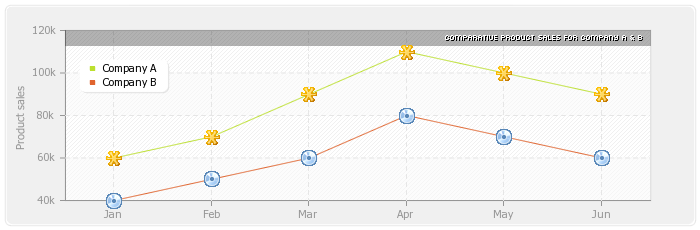
(訳注)この画像はサンプルコードのExample22.phpを出力したものです。
Example22.php ソースコード
<?php
/*
Example22 : Customizing plot graphs
*/
// Standard inclusions
include("pChart/pData.class");
include("pChart/pChart.class");
// Dataset definition
$DataSet = new pData;
$DataSet->AddPoint(array(60,70,90,110,100,90),"Serie1");
$DataSet->AddPoint(array(40,50,60,80,70,60),"Serie2");
$DataSet->AddPoint(array("Jan","Feb","Mar","Apr","May","Jun"),"Serie3");
$DataSet->AddSerie("Serie1");
$DataSet->AddSerie("Serie2");
$DataSet->SetAbsciseLabelSerie("Serie3");
$DataSet->SetSerieName("Company A","Serie1");
$DataSet->SetSerieName("Company B","Serie2");
$DataSet->SetYAxisName("Product sales");
$DataSet->SetYAxisUnit("k");
$DataSet->SetSerieSymbol("Serie1","Sample/Point_Asterisk.gif");
$DataSet->SetSerieSymbol("Serie2","Sample/Point_Cd.gif");
// Initialise the graph
$Test = new pChart(700,230);
$Test->setFontProperties("Fonts/tahoma.ttf",8);
$Test->setGraphArea(65,30,650,200);
$Test->drawFilledRoundedRectangle(7,7,693,223,5,240,240,240);
$Test->drawRoundedRectangle(5,5,695,225,5,230,230,230);
$Test->drawGraphArea(255,255,255,TRUE);
$Test->drawScale($DataSet->GetData(),$DataSet->GetDataDescription(),SCALE_NORMAL,150,150,150,TRUE,0,2,TRUE);
$Test->drawGrid(4,TRUE,230,230,230,50);
// Draw the title
$Test->setFontProperties("Fonts/pf_arma_five.ttf",6);
$Title = "Comparative product sales for company A & B ";
$Test->drawTextBox(65,30,650,45,$Title,0,255,255,255,ALIGN_RIGHT,TRUE,0,0,0,30);
// Draw the line graph
$Test->drawLineGraph($DataSet->GetData(),$DataSet->GetDataDescription());
$Test->drawPlotGraph($DataSet->GetData(),$DataSet->GetDataDescription(),3,2,255,255,255);
// Draw the legend
$Test->setFontProperties("Fonts/tahoma.ttf",8);
$Test->drawLegend(80,60,$DataSet->GetDataDescription(),255,255,255);
// Render the chart
$Test->Render("example22.png");
?>