グレー領域を持つ折れ線グラフを作成する
Example 4
この例は、灰色の地域の上で折れ線グラフを作成する方法を示します。 この例を達成するために、我々は3つのデータセットをする必要があります: データセットの内2つは、折れ線グラフ自体の最大/最小値ために、1つは線グラフ自身のために使われます。 グラフの領域を描画するには色と透明度を指定できるdrawArea()を使います。 drawLineGraph()は1つのデータセットだけを描きます、 我々はdrawLineGraph()を呼ぶ前に RemoveSerie()でグラフの領域で使用される他の2つのデータセットを取り出さなければなりません。 呼ばれるグラフ機能は、拡張機能を使用しないのであればdrawBarGraph()です このスクリプトを実行するとカレントディレクトリにExample4.phpファイルを作成します。
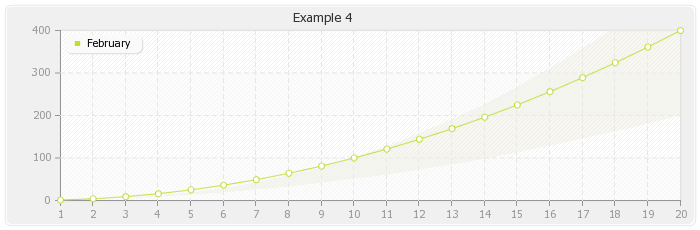
(訳注)この画像はサンプルコードのExample4.phpを出力したものです。
Example4.php ソースコード
<?php
/*
Example4 : Showing how to draw area
*/
// Standard inclusions
include("pChart/pData.class");
include("pChart/pChart.class");
// Dataset definition
$DataSet = new pData;
$DataSet->ImportFromCSV("Sample/datawithtitle.csv",",",array(1,2,3),TRUE,0);
$DataSet->AddSerie("Serie2");
$DataSet->SetAbsciseLabelSerie();
$DataSet->removeSerieName("Serie1");
$DataSet->removeSerieName("Serie3");
// Initialise the graph
$Test = new pChart(700,230);
$Test->setFontProperties("Fonts/tahoma.ttf",8);
$Test->setGraphArea(60,30,680,200);
$Test->drawFilledRoundedRectangle(7,7,693,223,5,240,240,240);
$Test->drawRoundedRectangle(5,5,695,225,5,230,230,230);
$Test->drawGraphArea(255,255,255,TRUE);
$Test->drawScale($DataSet->GetData(),$DataSet->GetDataDescription(),SCALE_NORMAL,150,150,150,TRUE,0,2);
$Test->drawGrid(4,TRUE,230,230,230,50);
// Draw the 0 line
$Test->setFontProperties("Fonts/tahoma.ttf",6);
$Test->drawTreshold(0,143,55,72,TRUE,TRUE);
// Draw the area
$Test->drawArea($DataSet->GetData(),"Serie1","Serie3",239,238,227,50);
// Draw the line graph
$Test->drawLineGraph($DataSet->GetData(),$DataSet->GetDataDescription());
$Test->drawPlotGraph($DataSet->GetData(),$DataSet->GetDataDescription(),3,2,255,255,255);
// Finish the graph
$Test->setFontProperties("Fonts/tahoma.ttf",8);
$Test->drawLegend(65,35,$DataSet->GetDataDescription(),250,250,250);
$Test->setFontProperties("Fonts/tahoma.ttf",10);
$Test->drawTitle(60,22,"Example 4",50,50,50,585);
$Test->Render("example4.png");
?>