エラーレポート
Example 19
この例は、活動的にしてリダイレクトする方法にreportWarnings("GD")を機能と呼ぶことによって報告しているエラーを見せます。
エラーが出力されるように「GD」を指定すると、レンダリングされた絵に関するすべての警告が出力されるでしょう(赤い箱)。
Y軸のキャプションはSetYAxisName()を使用して設定されます。
この例では、Serie2が記述を全く設定していないので、エラーメッセージが発生しています。
これを修正するために、pChartはserie IDに記述を設定しています: "Serie2"。
単にこのメッセージを避けるには、$DataSet->SetSerieName("Serie Name","Serie2")呼び出しを加えてください。
直接ブラウザで画像を送信するには、Render()をStroke()で置き換えます。
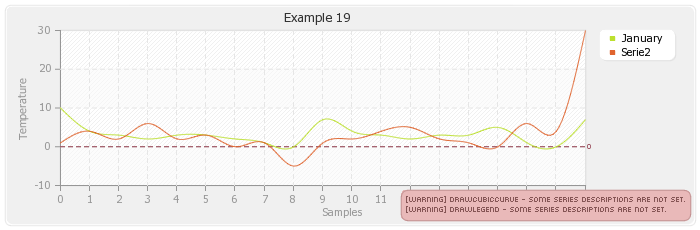
(訳注)この画像はサンプルコードのExample19.phpを出力したものです。
Example19.php ソースコード
<?php
/*
Example19 : Error reporting
*/
// Standard inclusions
include("pChart/pData.class");
include("pChart/pChart.class");
// Dataset definition
$DataSet = new pData;
$DataSet->AddPoint(array(10,4,3,2,3,3,2,1,0,7,4,3,2,3,3,5,1,0,7),"Serie1");
$DataSet->AddPoint(array(1,4,2,6,2,3,0,1,-5,1,2,4,5,2,1,0,6,4,30),"Serie2");
$DataSet->AddAllSeries();
$DataSet->SetAbsciseLabelSerie();
$DataSet->SetXAxisName("Samples");
$DataSet->SetYAxisName("Temperature");
$DataSet->SetSerieName("January","Serie1");
// Initialise the graph
$Test = new pChart(700,230);
$Test->reportWarnings("GD");
$Test->setFontProperties("Fonts/tahoma.ttf",8);
$Test->setGraphArea(60,30,585,185);
$Test->drawFilledRoundedRectangle(7,7,693,223,5,240,240,240);
$Test->drawRoundedRectangle(5,5,695,225,5,230,230,230);
$Test->drawGraphArea(255,255,255,TRUE);
$Test->drawScale($DataSet->GetData(),$DataSet->GetDataDescription(),SCALE_NORMAL,150,150,150,TRUE,0,2);
$Test->drawGrid(4,TRUE,230,230,230,50);
// Draw the 0 line
$Test->setFontProperties("Fonts/tahoma.ttf",6);
$Test->drawTreshold(0,143,55,72,TRUE,TRUE);
// Draw the cubic curve graph
$Test->drawCubicCurve($DataSet->GetData(),$DataSet->GetDataDescription());
// Finish the graph
$Test->setFontProperties("Fonts/tahoma.ttf",8);
$Test->drawLegend(600,30,$DataSet->GetDataDescription(),255,255,255);
$Test->setFontProperties("Fonts/tahoma.ttf",10);
$Test->drawTitle(50,22,"Example 19",50,50,50,585);
$Test->Render("example19.png");
?>